HTML 'programming'. I use d term programmin lightly here in dis case coz sm ppl wd argue dat HTML aint a programmin language, it is a formatting language. This is true but i dont wan to call HTML formatting
HTML stands fr Hyper-Text Markup language n itz d main structure behind all websites. To take a look at wht html luks like b4 we start, go to ne website u want n den(in Microsoft Internet Explorer )click View > Source. See all <HTML><HEAD> stuff..that is HTML.
If uve no knowledge of html dis will all luk like gibberish.But believe me,itz really easy once u gt d hang of it
In dis tutorial i'l b takin u thru d beginnin of yer first HTML page

************************************************** *********
HTML works in <tags>. These are commands inside the "more than" and
"less than" brackets: > and <. All open <tags> have to be closed: </tags>.
Of course there are a few exceptions to this rule, which we will encounter.
Here is a really basic HTML page.
************** firstpage.html *******************
<HTML><HEAD>
<TITLE>My first HTML webpage</TITLE>
</HEAD>
<BODY>
<H1>Big Writing</H1>
<H2>Smaller Writing</H2>
<h3>Smaller Still...</h3>
<h4>You get the idea!</H4>
</BODY></HTML>
**************************************************
Save that as firstpage.html (.html or .htm are the default extensions for HTML
pages, original aren't they?

) and open it in your web browser.
Double-clicking it will probably do that for you.
Here's what it does:
+++++++++++++++
<HTML>...</HTML> - This tag opens a HTML page. You put
this at the start of every HTML page you make. you don't have to, but
it's best that you do.
+++++++++++++++
<HEAD>...</HEAD> - Notice the way I put the HEAD tag on
the same line as the HTML tag. I wanted to show you that you an do
this, but you don't have to. HTML is a very slack language, not like
one of the regular languages like C++. Inside the <HEAD> and </HEAD>
tags goes the TITLE, any METAS (we will talk about these later) and a
few other things which are a bit advanced for this tutorials like CSS
Stylesheets and JavaScripts...etc
+++++++++++++++
- This is a comment. In every language,
there are comments/remarks and HTML is no exception. The HTML
interpreter (aka, your browser) will ignore anything put in these
comments so the only people who can see them are the people who look
at your source code. Why add them, I hear you ask? You decide.
+++++++++++++++
<BODY>...</BODY> - This is the main body of the webpage.
Most of your stuff goes in here, like your text, your images, links,
whatever.
+++++++++++++++
<h1>...</h1> - This puts the writing really big. H1
through to H6 are different sizes of text. H1 being the biggest, H6
being the smallest.
+++++++++++++++
********************************************
Note: As you can see, HTML is not cAsE-sEnsItIvE either, so <h1> is
the same as <H1> and <body> is the same as <BodY>!
Note #2: To tweak a tag you can add attributes to some of them. Attributes
come in the format <tag>. Different tags supports different
attributes, some of which we will be covering shortly. </closing> tags never
take
attributes, even if the <opening> tags do.
********************************************
Here is another example of a basic HTML page. In this example, I will
be including links, images, background color and tweaking the font.
******************** secondpage.html *************************
<HTML>
<HEAD>
<TITLE>Page #2</TITLE>
</HEAD>
<BODY>
<p><font color="white" face="Verdana">
Welcome to Page #2</font></P>
<p>
<font color="black" face="Comic Sans MS">Created by Me</font></p>
<p>
<font color="blue" face="Terminal">For you!</font></p>
<HR>
image1.jpg
image2.jpg
<hr>
<a href="firstpage.html" title="Click it!">Click here to go the First
Page</a>
image3.jpg (
http://www.yahoo.com)
</BODY></HTML>
************************************************** *************
Horrible Page isn't it? A lot of new stuff there, *sigh*, here we
go

+++++++++++++++++++++++++
<BODY>...</BODY> - We have already learnt the BODY tag,
now we learn BGCOLOR, one of BODY's many attributes. This changes the
background of the webpage to whatever value you give it. I think it's
pretty easy to spot that substituting "red" for "blue" would result
in a blue background. Another of BODY's attributes is BACKGROUND.
This is if you want to use an image as the background. For example:
<BODY> would use "image1.jpg" as the
background.
+++++++++++++++++++++++++
<p>...</P> - The
tag starts a new
aragraph. The
align attribute aligns the text left, right or center.
+++++++++++++++++++++++++
<font color="white" face="Verdana">...</font> - This changes the
font. We are using three attributes here: color, size and face.
"color" changes the color of the font, size changes the size of the
font face changes the actual "font" of the text. There are only a
handful of different types of font faces you are meant to use, just
because a font is installed on your computer, doesn't mean it's
installed on everyone's though. Here is a list of a few common ones:
o Times New Roman o Arial
o Comic Sans MS o Tahoma
o Fixedsys o Verdana
+++++++++++++++++++++++++
... - This is one of the no-attribute one-letter text-formatting
tags. There are four of these to my knowledge. Here's a list:
o ... - This puts the text in bold
o <U>...</U> - This puts the text in underline
o ... - This puts the text in italics
o <S>...</S> - This puts a line ("strike-though")through the text
+++++++++++++++++++++++++
<HR> - This puts a HoRizontal line in the webpage to divide it. <HR>
is one of the exceptions to the </closing> tag rule. It tags no
closing tag.
+++++++++++++++++++++++++
image1.jpg - This inserts
an IMaGe. The src attribute specifies the image to include. If the
image isn't found it will give you the horrible square with the X
thing in it. The alt attribute is a message which pops up when you
hover over the image (it appears in a yellow box which disappears
after you move your cursor away from it). The border attribute
specifies the border width. 0 is the default. So why add it you say?
Well, when an image is included in an <A> tag (explained below) it is
given an ugly blue border which border=0 gets rid of (makes it look
more crisp, in my opinion).
+++++++++++++++++++++++++
- Line break. Another no </closing> tag. This just goes to the
next line, directly under whatever was before it.
+++++++++++++++++++++++++
... (firstpage.html) - This is called
a hyperlink and this is how webpages are linked together, how you
get from one page to the other. A stands for Anchor (link) and
href stands for Hypertext REFerence, another stupid name. Basically
the href attribute tells the browser where to go when you click
on the link and the title attribute (no-one really uses this much
but I just decided to add it anyway) acts much like the ALT
attribute in the IMG tag. Another small pop-up box-messagey
thing. I don't like it, but maybe you do. You can put anything
in an Text Here (...) tag. For example you have it
a text link, like the first example, or you can even put an image
in between the two tags, like in the second example, or you can
put a mixture of both.
++++++++++++++++++++++++
--------------------------------------------------------------------------------------------------------
And dats it.remember itz a very basic tutorial n i'l release more of advanced HTML tute covereing layers,CSS,frames, tables n all dt ardous stuff....HAVE FUN CODING
![-=[ šârgódhïâñš ]=--=[ GrOuP]=-](https://2img.net/i/fa/darkages/logo.jpg)